使用Tensorflow做矩阵分解
一些简单的隐语义模型的场景中需要使用到矩阵分解,目的是为了找到前向和后向的隐类。这些经常出现在协同过滤中
除了下面的这种矩阵中没有缺失元素的分解,还可以分解缺失元素的矩阵
需要做的修改为:
- loss只计算未缺失的元素的差异
当未缺失的元素的loss已经降到最小了,使用新生成的矩阵来代替原有矩阵的缺失的元素,就找到了前向与后向之间的关系
import tensorflow as tf
import numpy as np
from matplotlib import pyplot as plt
a = np.array([0, 1] * 18).reshape((6, 6))
k = 6; tf.reset_default_graph()
with tf.variable_scope('test') as scope:
p = tf.get_variable(name='p', shape=[a.shape[0], k], dtype=tf.float32)
q = tf.get_variable(name='q', shape=[k, a.shape[1]], dtype=tf.float32)
truth = tf.constant(a); result = tf.matmul(p, q)
mse_loss = tf.losses.mean_squared_error(truth, result)
regu = tf.contrib.layers.l2_regularizer(scale=0.1)
reg_loss = tf.contrib.layers.apply_regularization(regu, [p, q])
loss = mse_loss + reg_loss
step = tf.train.AdamOptimizer(0.01).minimize(loss)
sess = tf.Session()
sess.run(tf.global_variables_initializer())
for _ in range(5000):
l, r, _ = sess.run([loss, result, step])
print(l, r[0,0])
plt.matshow(a)
plt.colorbar()
plt.title('a matrix color')
plt.matshow(r)
plt.colorbar()
plt.title('r matrix color')
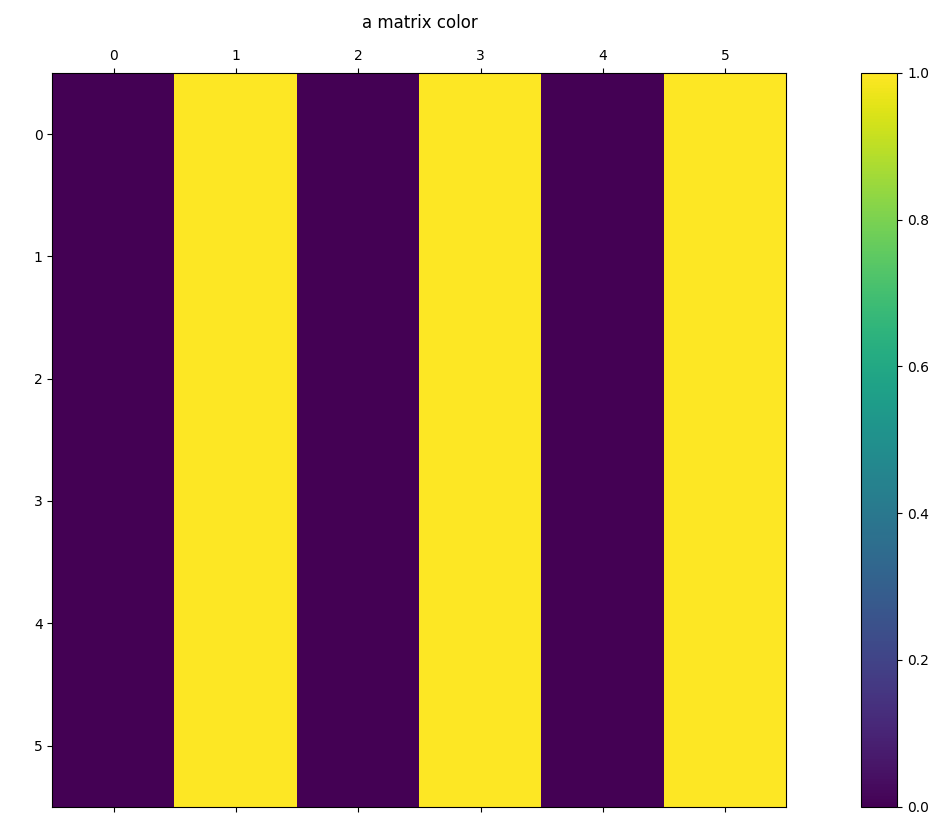
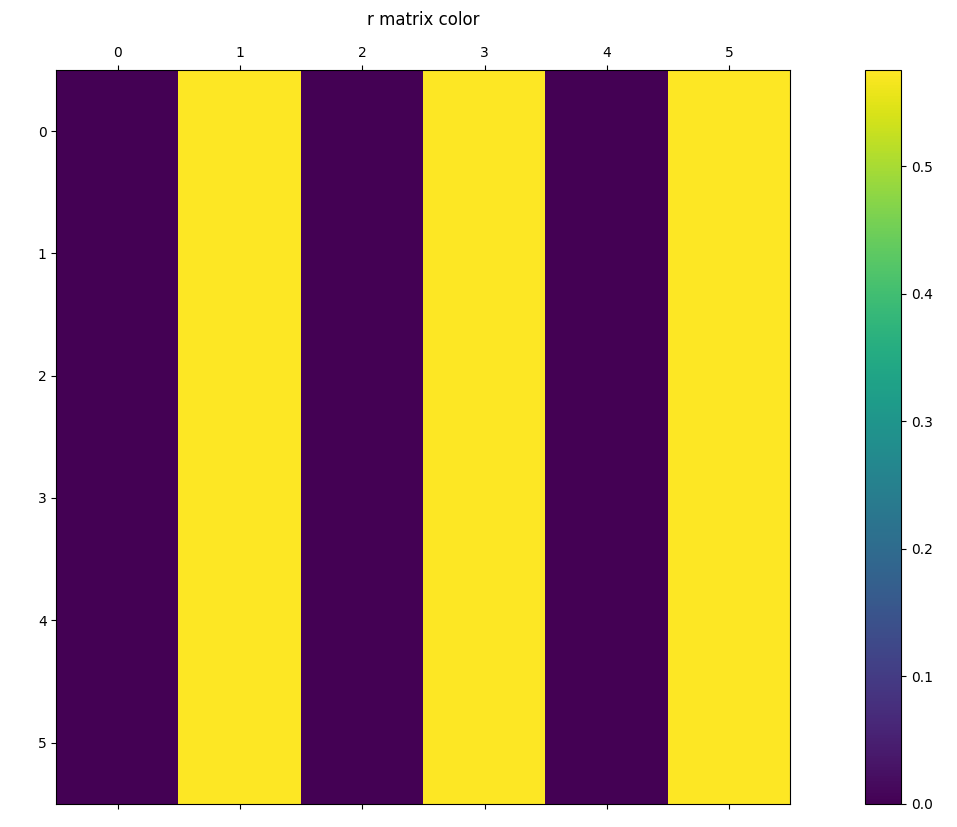
Written on March 1, 2018
Author: CINQS
